2007年12月01日
How to resize w/ dialogue menu
To modify the items, simply click on it and a dialogue gives
you a menu to select a new size.
Following is the instruction with some pictures.
*Make sure to copy the item before you start adjusting.
[e.g.] Prim skirt
1)Click on the skirt.

2)Choose "All prims" in the dialogue.

3)Choose any "Scale" buttons to inclease or declese the
total size of the skirt.
For example, here I picked "scale -10%" to make my skirt
smaller.
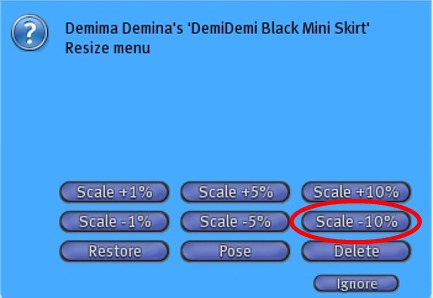

To resore the size, click "restore".
(or in this case, click "scale +10%" does the same)

4)When you finish adjusting, click a "delete" button* to take
the script out from the skirt. This will stop reselecting or
bothering message to come out in your chat bar.
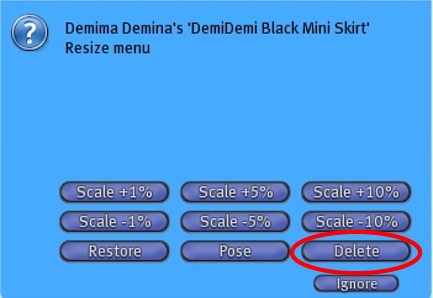
5)DONE!
That's all! Easy ya? :)

[Other useful button]
You can use "pose" button for easy adjustment.


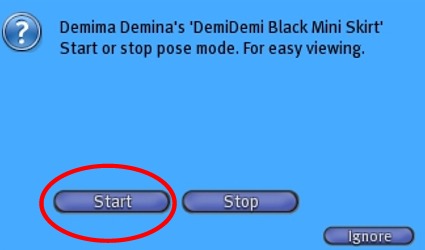
you a menu to select a new size.
Following is the instruction with some pictures.
*Make sure to copy the item before you start adjusting.
[e.g.] Prim skirt
1)Click on the skirt.

2)Choose "All prims" in the dialogue.

3)Choose any "Scale" buttons to inclease or declese the
total size of the skirt.
For example, here I picked "scale -10%" to make my skirt
smaller.
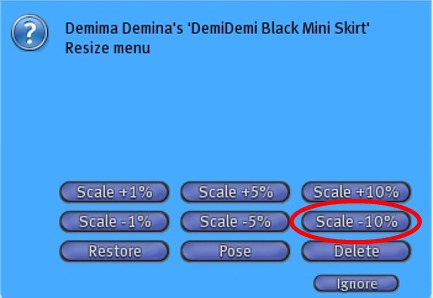

To resore the size, click "restore".
(or in this case, click "scale +10%" does the same)

4)When you finish adjusting, click a "delete" button* to take
the script out from the skirt. This will stop reselecting or
bothering message to come out in your chat bar.
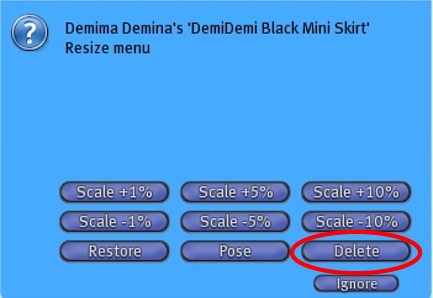
5)DONE!
That's all! Easy ya? :)

[Other useful button]
You can use "pose" button for easy adjustment.


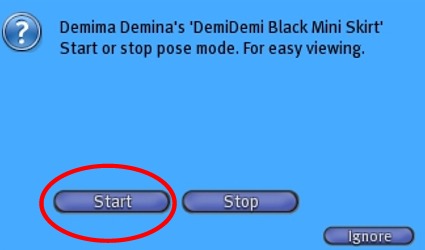
Posted by Demima Demina at 01:01│Comments(0)
│adjustment
上の画像に書かれている文字を入力して下さい
|
|

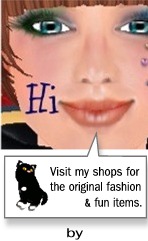




書き込まれた内容は公開され、ブログの持ち主だけが削除できます。